SAN FRANCISCO – Facebook announced Wednesday from its developer conference, F8, new ways to share some of the products on its platform, specifically with your Facebook Messenger messaging application.
The network wants the Messenger application allows its users to exercise functions. Among them, beginning Tuesday and in the coming months Facebook Messenger users can share content such as music, videos and GIFs third party apps already available for Android, Windows and iOS.

Facebook Messenger, an app that will grow to encompass all your mobile communications into one.
Photo: Facebook
One of apps that you can use within Messenger is Ditty, which allows you to send personalized messages that are read to the beat of the music selected. Another app is JibJab, a service of electronic greeting cards. The other 40 apps will be released between now and the next few months. The other apps are using the platform are The Weather Channel, Fotor, Giphy, Bitmoji and ESPN.
Here’s how to start using these apps in Messenger
Start sharing
First need to have a compatible applications installed on your mobile. You can go directly to the Google Play Store or the App Store or, well, check the list of apps in Messenger. Open a conversation and tap the button Masen the menu bar. Then you can play any of the apps for download Messenger.
Since it is installed, there are two ways to share. Using Ditty example, the process will be similar to other apps.
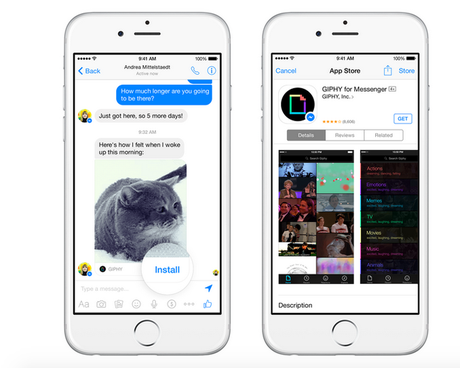
Apps like The Weather Channel, Fotor, Giphy, Bitmoji and ESPN will be on FB Messenger.
Photo: Facebook
First option: Open a conversation in Messenger and select Ditty of the menu bar down the screen. It’s in the same place where you will find emojis, stickers, photos and voice recordings to share in conversation.
Ditty opens automatically and you can create a new message, after following some instructions. When finished, touch the button to share the message by Messenger. This will take you back to the conversation. The Ditty message will appear in chat line where the recipient can view it like any other message.
Second option: Open Ditty and creates a message. When finished, tap Messenger button, which will open in the Messenger app. Choose one or more people who want to share the message. Messenger will send it to those people.
This is the first time that Facebook allows you to share content from other apps within Messenger and the process is easy. In many cases you only need to touch the screen once to share something within your posts on Facebook.
Facebook app expects more leverage this functionality, so you will soon have many more things to share your Messenger messages.
Claudia Cruz – More on CNET in Spanish
Sarah Mitroff – More on CNET in Spanish
<- template: newest gallery -> <- credit />/ -> <- credit />/ ->
No comments:
Post a Comment